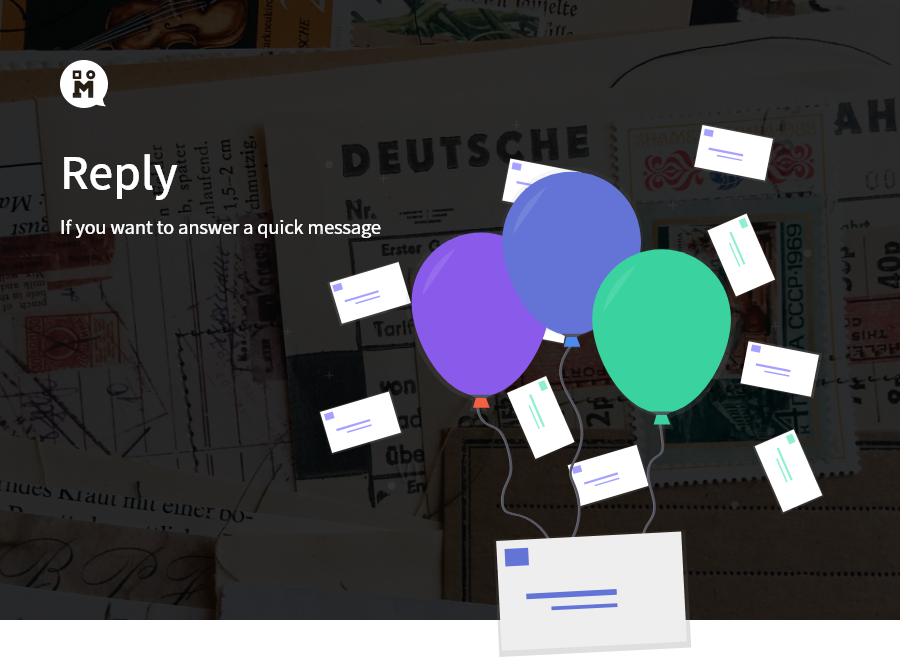
Use the Reply when you miss the timing of your answer or want to answer the previous conversation due to the large number of conversations.
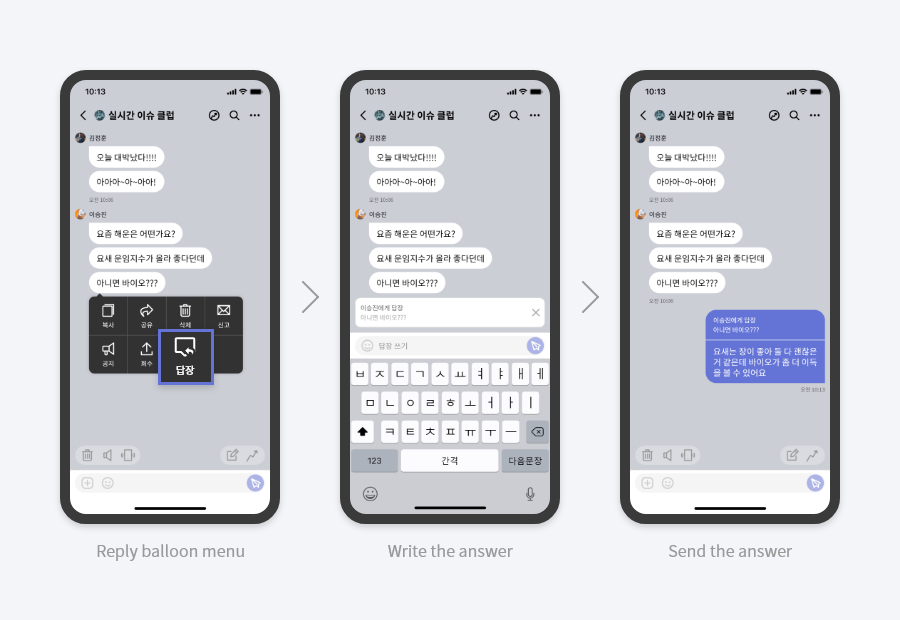
How to reply
If you select a reply from the chat menu that appears when you touch the message you want to answer and type and send it, it will appear in the chat window as the message you answer.
Reply function can also reply to general articles, channel talk, signal talk, photos, videos, and emoticons
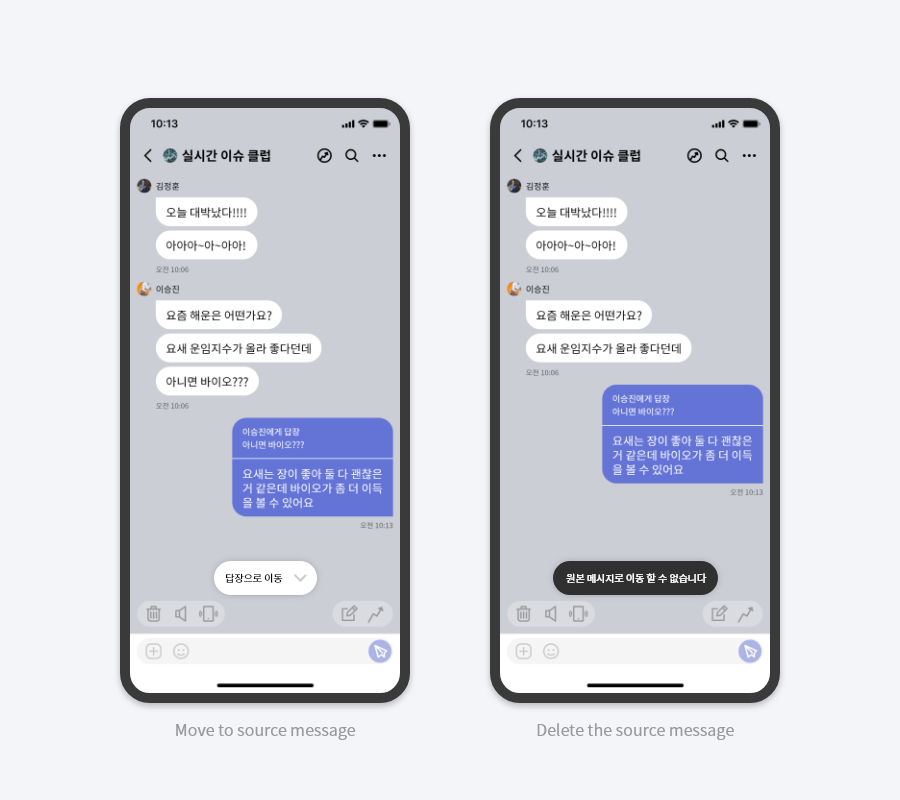
If you are curious about the original message of the reply balloon, touch the top of the reply balloon to move to the original message.
If the source message has been deleted, ‘Unable to go to source message’ will appear