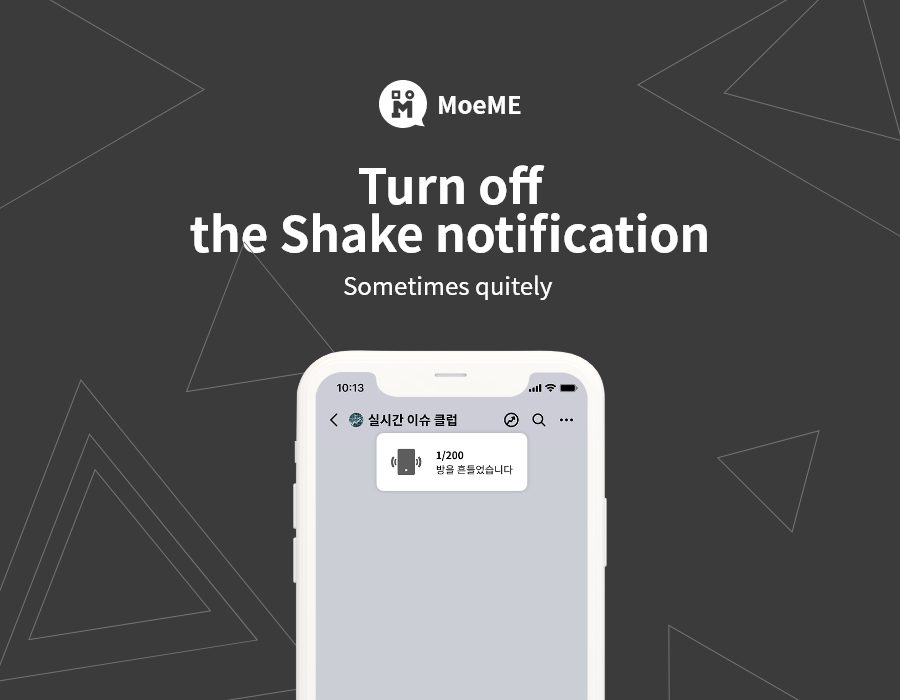
If you’re tired of shaking notifications from different chat rooms, turn off the Shaking notification for a while and have a quiet time.
You can turn on and off shaking in the Settings tab and Chat Room settings

For individual Chat Room
If you want to turn off the Shake Only action you want, turn off the Shakeaction in the chat room settings.
Chatroom > More > Notifications > Turn off notifications > Shake off action
※ If you turn off the shaking action, you will not be notified in the chat room.

All chat rooms at once
If you want to spend a quiet time, you can turn off the Shake action on the Settings tab. Turn off the notification and have a quiet time.
Settings > Notifications > Turn Off Notifications > Turn Off Shake Actions
※ If you turn off the shaking action, you will not be notified already.