
Use the voice broadcasting when you can’t express everything in a chat.
Voice broadcasting delivers and shares information faster than writing and helps to achieve better communication.

Live Streaming
MoeME’s voice broadcast is live streaming. Voice broadcasting functions are available in the channel chat room, and the channel’s staff will conduct the broadcast.
※ Broadcast transmission is supported only in the pc version.
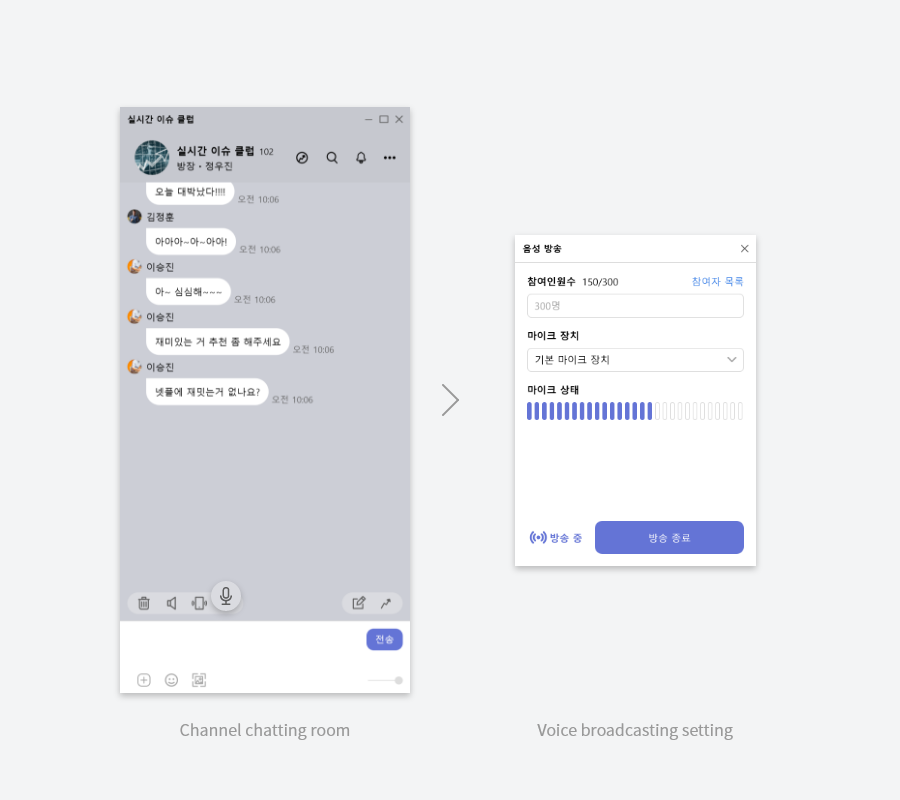
Doing broadcasts
If you are the staff of the channel, use voice broadcasting when you want to fill up communication that is lacking in writing. Click the ‘microphone’ icon at the bottom of the chat, and you will see the broadcast setup window, and you can set up the microphone and proceed with the broadcast.
※ Currently, broadcast transmission is supported only in the PC version, and the number of participants is limited to 300 per channel.
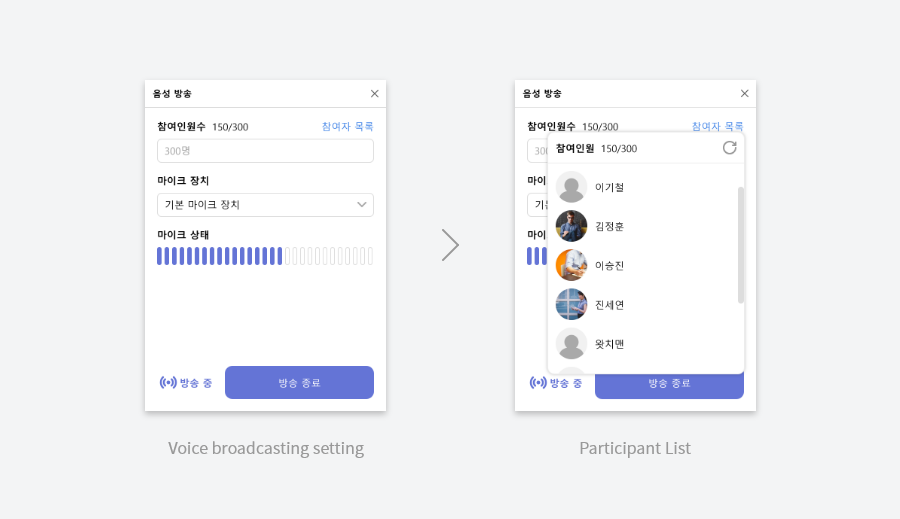
If you want to know who participate in the number of people you set up after starting the broadcast, you can click on the Participant List to see the profile photos and names of the people you are currently participating in.

Listen to the broadcast
If you enter the channel as a participant, when the broadcast starts, a bar is created at the top of the chat to indicate that you are broadcasting. If you click on the Play icon, you will participate in the voice broadcast of the channel that is currently being broadcasted, and if you click on the Stop icon, the listening will be stopped if you appear on the broadcast that is participating in.
When you enter the channel as a participat, you can see a broadcasting play bar on the top of chatting room. You can paticipate the broadcasting channel room by touching the broadcast play bar, and you can listen to the broadcast even if your smart phone is locked.
※ Both mobile and pc versions are supported for listening (receiving).