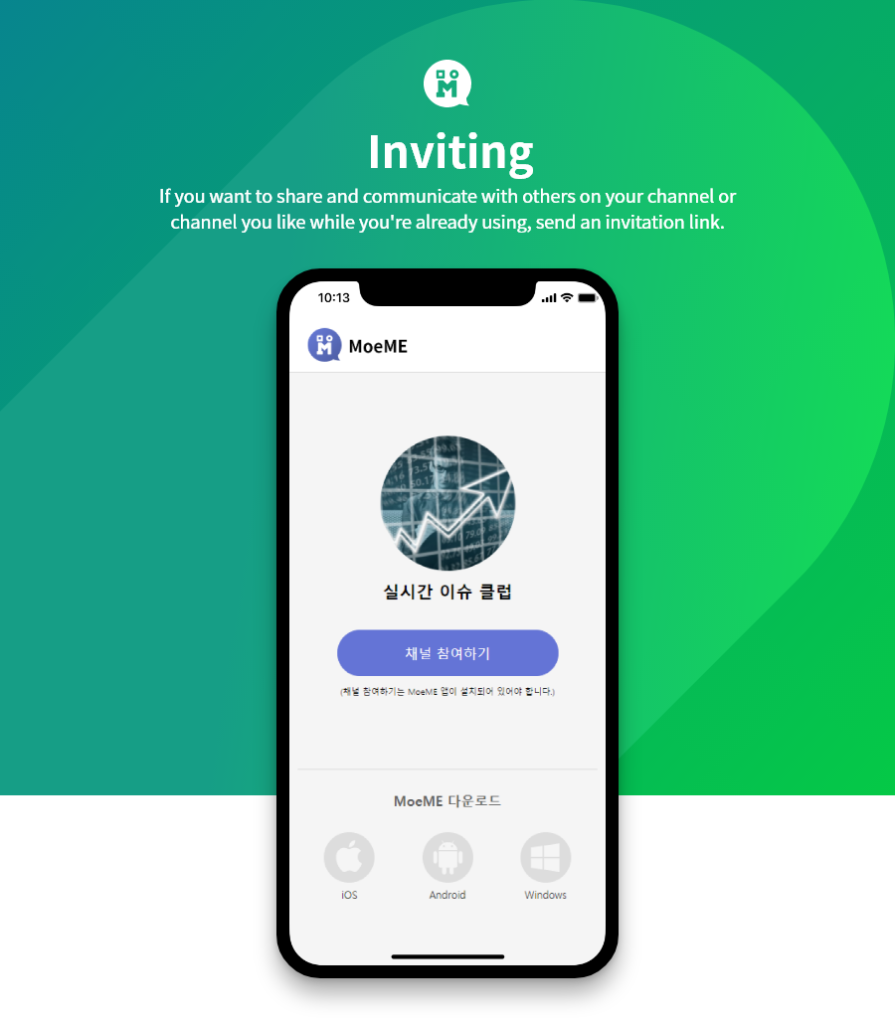
If you want to share and communicate with others on your channel or channel you like while you’re already using, send an invitation link. Those who receive invitation links can enter the MoeME channel directly.
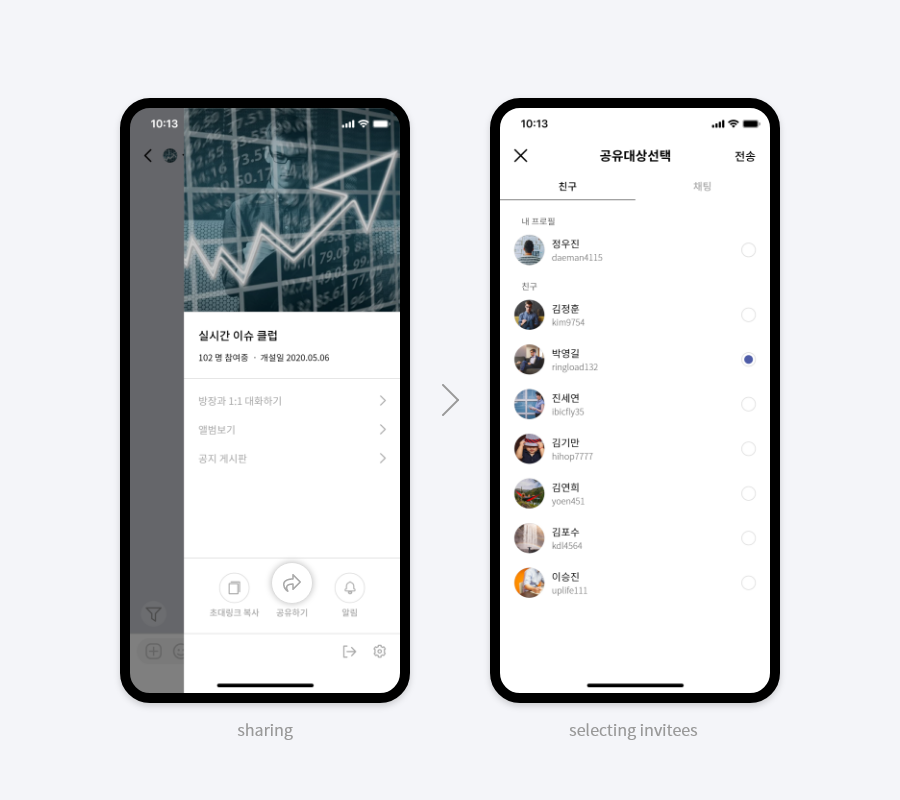
How to invite
Enter the channel room you want to invite and enter the channel settings. Then click ‘Copy Invite Link’ at the bottom to copy the link for that channel, or ‘Share’ to send the link to that channel to the desired destination or chat room.
If the recipient clicks the link, he or she will be able to access the channel immediately.

Invite to external SNS
Just like the above method, you can click ‘Copy Invite Link’ or ‘Share’ to copy the link and send it by selecting and sending the desired external SNS, or you can send invitation links together, such as writing using Channel Talk.
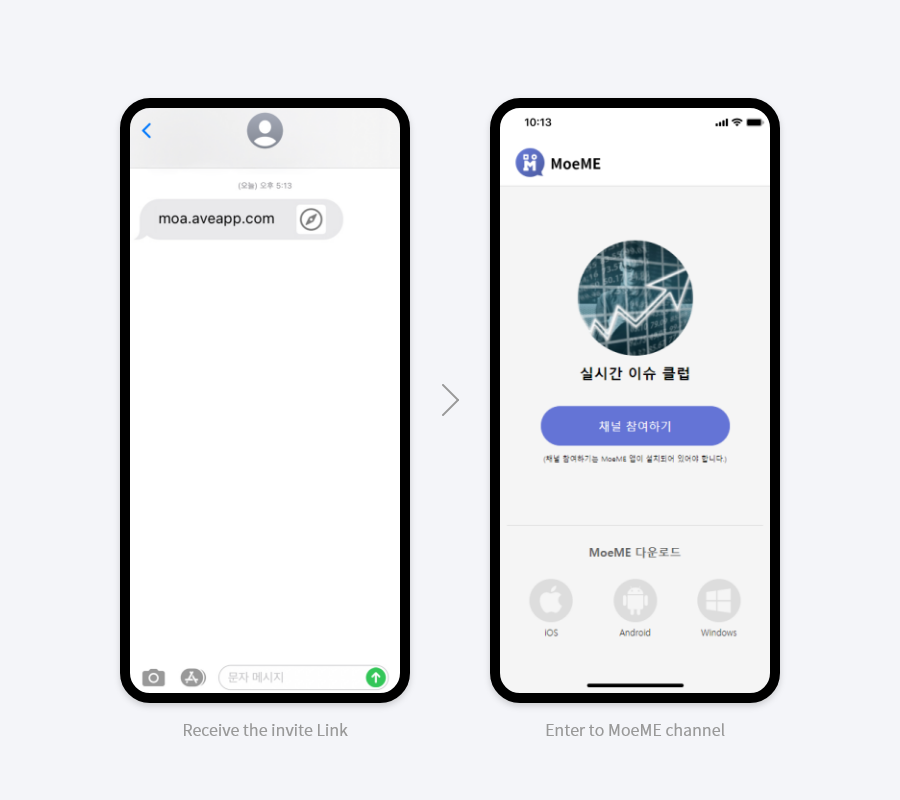
If you have received an invitation link through an external SNS, clicking the link will lead you to a site with information about the channel you received, and tapping Join on the site will lead you to join the channel.
If you don’t have the MoeME app, you can download it by connecting to the MoeME page in the App Store.