
If you don’t want to a lot of chat during communication, start with a clean chat window using the chat room cleaning function.

Cleaning the chat room
Chat rooms get messy when you communicate with many people on the channel. We’ve created a chat room cleaning feature to help you clean up a chat room with stacked messages at once.
Cleaning is a function that ‘deletes all participants’ chat history collectively’. Deletes all data in the chat room, not retrieved by message, and the same applies to all participants’ chat rooms.
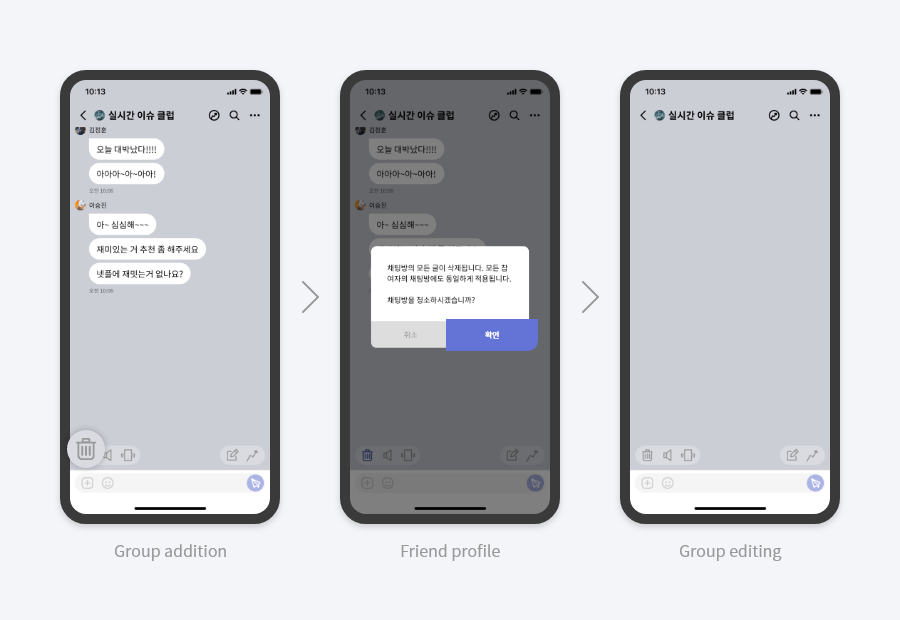
How to clean it clean.
In the channel, cleaning is only available to the room manager and staff members, and can be used without restrictions in general chat.
You can clean your chat history by clicking the Trash icon in the chat menu above the chat entry box.
① Click the Trash icon in the chat menu above the chat input.
② Tap the icon to display a pop-up of ‘All comments in the chat room are deleted’.
③ Delete all chat details when checking